Open Command Prompt in Specific Folder Windows 10
When command windows in open it will be open in users working directory by default. It is annoying to give path to command window by issuing several change directory (CD) commands in order to reach the desired location. To open a command terminal with in the specified directory with the current path two methods are shown.

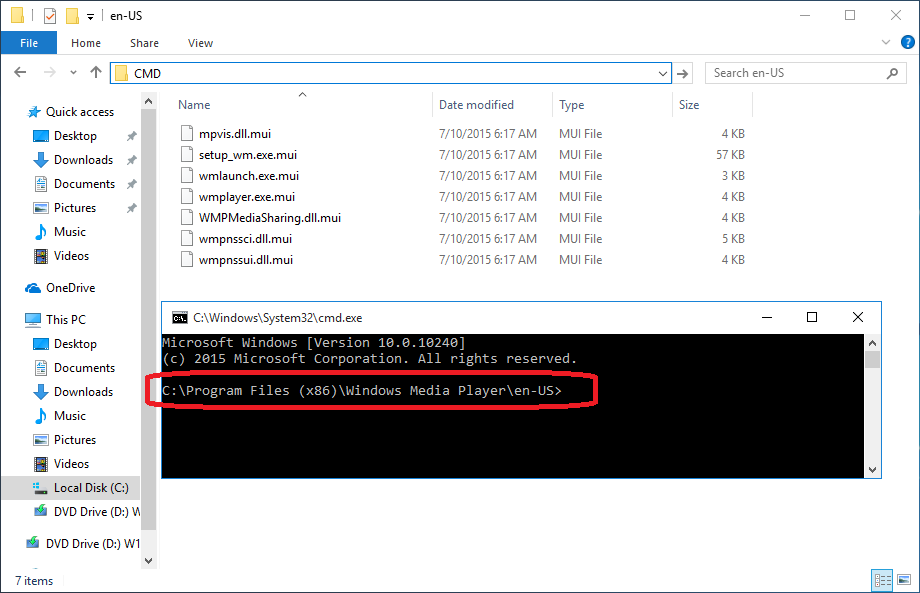
Method 1
First method is by Holding the Shift key and pressing the Mouse Right Click button. It will open a context menu with the option "Open command window here ". Click on it and command prompt will be open with current path set to the specified directory. Below image shows how it will be.
Method 2
Second method is simple. Simply type "CMD " in the explorer's address bar and it will open command prompt. Below image depict it.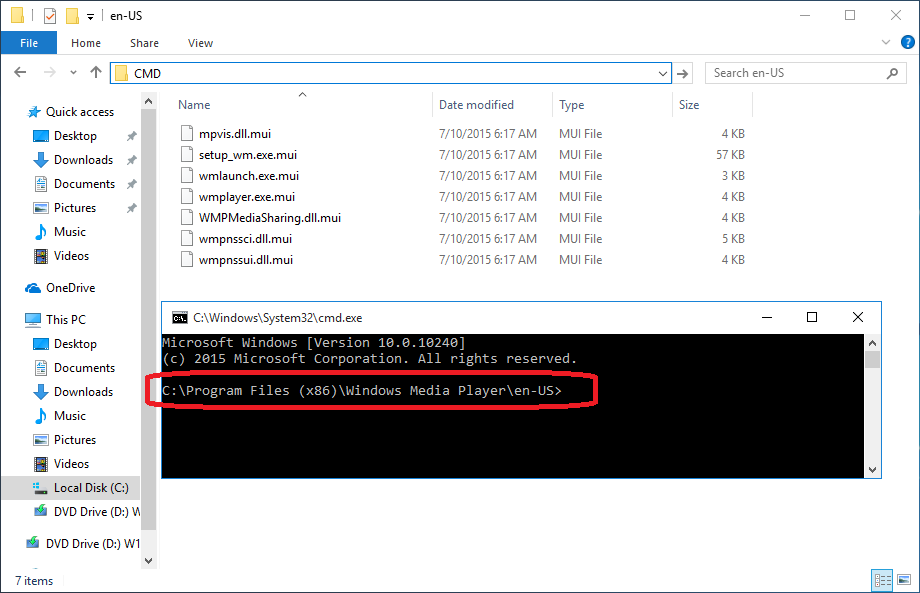
Click to Load Comments



