Display My Computer Icon in windows 10
In Windows 10 Microsoft rename the legendary icon "My Computer" to "This PC". After a clean install desktop only has one icon "Recycle Bin" icon to give a cleaner look. To bring back the old nostalgic "My Computer" now know as "This PC" open the command prompt by pressing simultaneously 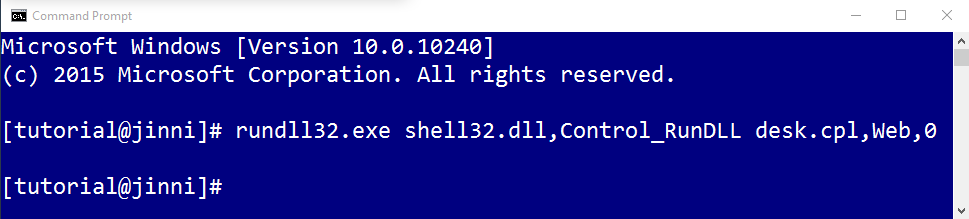 This will open a Desktop Icon Settings window. Check the icons you want to display on your desktop and press Apply Button.
This will open a Desktop Icon Settings window. Check the icons you want to display on your desktop and press Apply Button.

After apply icons will be displayed on the Desktop.
This Method works even if your windows is not registered, yet.
Windows + R. On command prompt paste the following line.
rundll32.exe shell32.dll,Control_RunDLL desk.cpl,Web,0
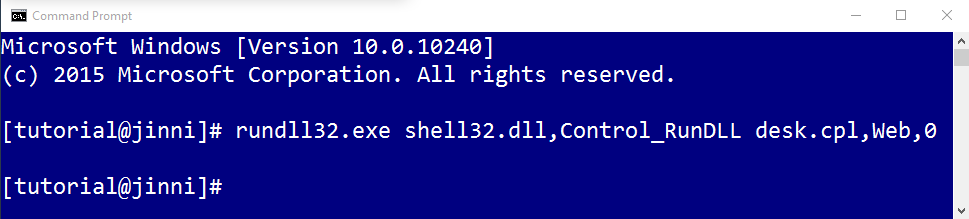 This will open a Desktop Icon Settings window. Check the icons you want to display on your desktop and press Apply Button.
This will open a Desktop Icon Settings window. Check the icons you want to display on your desktop and press Apply Button.

After apply icons will be displayed on the Desktop.

This Method works even if your windows is not registered, yet.
Click to Load Comments



